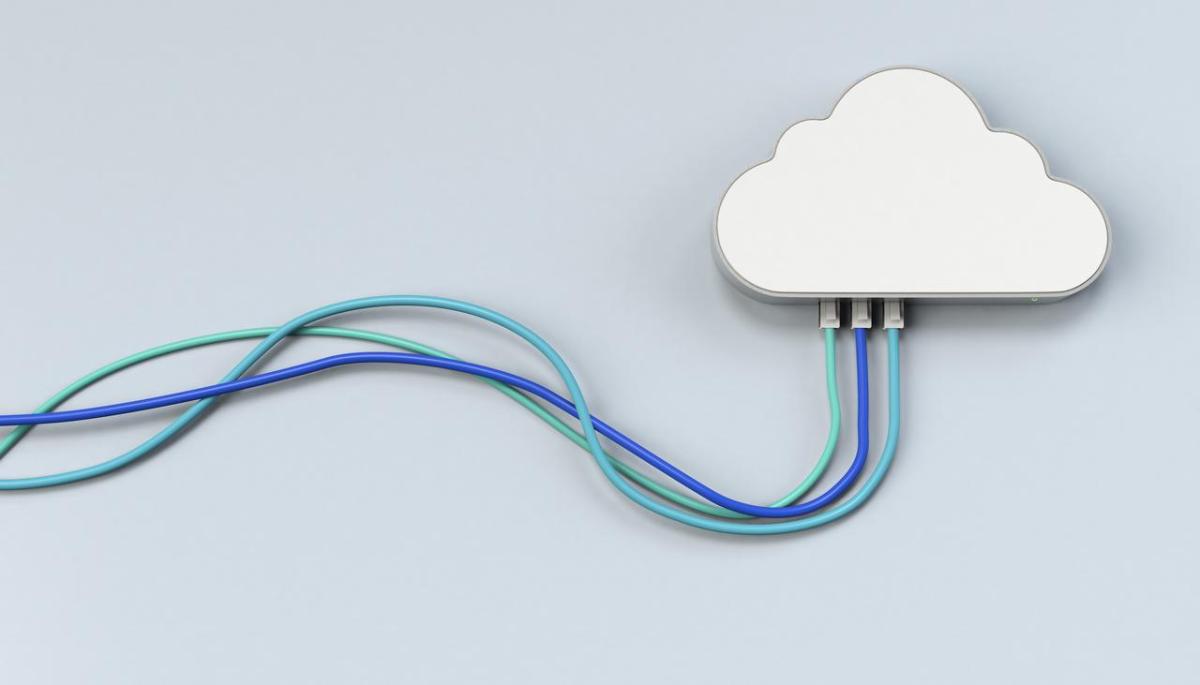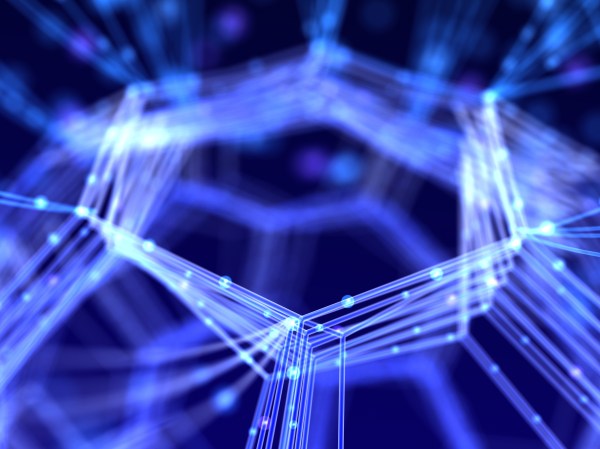Ethernet is a technology that can be found everywhere at home and in the office but one that’s still largely unknown. It can connect devices on a wired LAN or WAN network.
This technology was first developed in 1970.
But let’s start at the beginning: what is Ethernet?
We’ve already seen a specific definition of the concept, but what is Ethernet in practice? In colloquial terms, it could be described as a wired (in other words, via cable) connection between different devices that form part of the same local network or one that connects them to a wider area.
For example, when a wired computer is connected to a router to provide it with access to the internet, we have an Ethernet connection. When the same router is connected to a NAS, we also have an Ethernet connection. To connect to the internet via Ethernet, you don’t have to use a router, there are also PLCs and even specific installations to wire these connections.
What can it be used for?
Its main function is to send data packets over a cable. As we’ve seen above, these data can be sent not only to share information between devices that are physically in the same location, but also to connect to the internet.
Ethernet is one of the best network connection options. This is because it has some advantages over WLANs (Wireless Local Area Networks), which use wireless connection protocols such as Wi-Fi:
- They’re generally more secure networks, as they’re more difficult to breach because they’re wired.
- Connections are usually faster and data transfers are of higher quality.
- It makes it easier to connect different devices on a sub-network.
- It tends to be cheaper.
Types of Ethernet
Although the term Ethernet refers to a technology, when people talk about types of Ethernet they’re usually referring to the cables that transport these data. In other words Ethernet cables, also known as RJ45 cables.
There are currently seven types of Ethernet or RJ45 cables. The differences lie mainly in the transfer speeds they provide, the download speed and the frequency (or network power). It should be borne in mind that the longer the cable, the greater the loss of power.
These are the kinds of Ethernet cables currently available for purchase:
- Ethernet Cat 5: 100 Mbps transfer speed, 15.5 MB/s download speed and 100 MHz power.
- Ethernet Cat 5E: 1,000 Mbps transfer speed, 150.5 MB/s download speed and 100 MHz power.
- Ethernet Cat 6: 1,000 Mbps transfer speed, 150.5 MB/s download speed and 250 MHz power.
- Ethernet Cat 6A: 10,000 Mbps transfer speed, 1,250 MB/s download speed and 500 MHz power.
- Ethernet Cat 7: 10,000 Mbps transfer speed, 1,250 MB/s download speed and 600 MHz power.
- Ethernet Cat 7A: 10,000 Mbps transfer speed, 1,250 MB/s download speed and 1,000 MHz power.
- Ethernet Cat 8: 40,000 Mbps transfer speed, 5,000 MB/s download speed and 2,000 MHz power.
- Ethernet Cat 5: 100 Mbps transfer speed, 15.5 MB/s download speed and 100 MHz power.
How to find out what kind of Ethernet cable you have
To find out what kind of Ethernet cable you’re using, just look at the nomenclature engraved on the cable. Letters indicating the category to which it belongs will be printed on it. The colour of the cable is normally chosen by the manufacturer on aesthetic grounds, as there is no official colour assigned to a category.