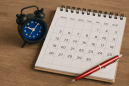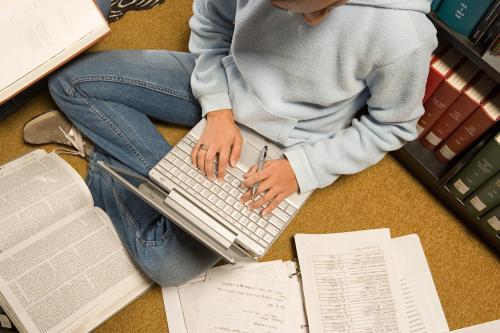How do you feel about the amount of things you have to do each day? At the start of the day, do you feel motivated and focused or rather overwhelmed? And at the end of the day, do you end up calm or exhausted, with the feeling that you didn’t make as much progress as you wanted to?
If you feel like many people: overwhelmed by the number of issues and tasks at hand, blocked, perhaps not knowing where to go next, running from one place to another, putting out fires, and arriving in a hurry (or late) to your commitments, I hope this series of articles will help you to distribute and plan the tasks you have proposed to do to meet your goals and to do it in a strategic and healthy way.
To achieve this, as we saw in the previous article, it is key to have a firm purpose that motivates you to change your rhythm of life, and to define the goals you would like to achieve with it. This will help you, not only to persevere if you falter, but also as a beacon to choose what is of value to you and what you consciously give up. Once you have your compass, you need a plan! Because it’s about making room, leaving space to complete your business calmly, from serenity, and for that you have to get things out, and to get things out the first thing is to know what you have in your hands.
In this third installment of Healthy Time Management, I share with you some techniques to capture and clarify all the information, issues, tasks and interruptions to get them out of your head, manage the daily overload and regain focus on what you are doing, shall we start?
The importance of having a reliable system
‘Sometimes, I believe up to six impossible things before breakfast’, Queen of Hearts
Alice in Wonderland – Lewis Carroll
This sense of chaos you feel has a fundamental reason: we live in a world saturated with information and constant interruptions, which makes it difficult to concentrate and effectively manage the tasks that bring us closer to our goals. Sound familiar?
Your world will not magically change by applying a time management method; the external interruptions, but also the internal ones, and the workload will still be there. What will change, however, is your sense of control.
A good method allows you to free your mind, preventing you from worrying about what you are not doing or what you might forget. And together with a compass to guide you in your choices , it will allow you to relax and bring you closer to your life goals.
David Allen’s Getting Things Done (GTD) method is for me an excellent, reliable and easy to use option, which allows you to capture all your tasks, ideas and commitments in an objective way, reminding you what to do and when. As we saw in previous articles, this method proposes a multi-step system: Capture, Clarify, Organise, Review and Execute, let’s see in detail how to apply the first two stages of this method and learn the art of capturing tasks and forget about them (or at least get them out of your head).
How do you feel about the number of things you have to do every day? At the start of the day, do you feel motivated and focused or rather overwhelmed? And at the end of the day, do you feel calm or exhausted, with the feeling that you didn’t manage to make as much progress as you wanted?
If you feel like many people do: overwhelmed by the number of issues and tasks you have on your plate, perhaps feeling stuck and not knowing which way to turn, rushing from one place to another, putting out fires, and arriving late (or not at all) for your appointments, I hope this series of articles will help you to distribute and plan the tasks you have set out to do in order to meet your objectives and to do so in a strategic and healthy way.
To achieve this, as we saw in the previous article, it is key to have a firm purpose that motivates you to change your pace of life, and to define the goals you would like to achieve with it. This will help you, not only to persevere if you falter, but also as a beacon to choose what has value for you and what you consciously renounce. Once you have your compass, you will need a plan! Because it’s about making room, leaving space to calmly complete your tasks, with serenity, and for that you have to get things out, and to get the first thing out you need to know what you have on your hands.
In this third installment of Healthy Time Management, I share with you some techniques to capture and clarify all the information, issues, tasks and interruptions in order to get them out of your head, manage the daily overload and regain concentration on what you are doing. Shall we begin?
The importance of having a reliable system
“Sometimes, I can believe as many as six impossible things before breakfast”, Queen of Hearts
Alice in Wonderland – Lewis Carroll
This feeling of chaos that you feel has a fundamental reason: we live in a world saturated with information and constant interruptions, which makes it difficult to concentrate and effectively manage the tasks that bring us closer to our goals. Does it sound familiar?
Your world will not magically change by applying a time management method; external interruptions, but also internal ones, and the volume of work will still be there. However, what will change is your sense of control.
A good method allows you to free your mind, preventing you from worrying about what you are not doing or what you might forget. And together with a compass to guide you in your choices, it will be what allows you to relax and brings you closer to your life goals.
The method Getting Things Done (GTD) by David Allen is, for me, an excellent, reliable and easy-to-use option that allows you to capture all your tasks, ideas and commitments in an objective way, reminding you what to do and when. As we saw in previous articles, this method proposes a system in several steps: Capture, Clarify, Organize, Review and Execute. Let’s look in detail at how to apply the first two stages of this method and learn the art of capturing tasks and forgetting about them (or at least getting them out of your head).
Capture: Free your mind
The first part consists of getting all those ideas and concerns out of your head. Every matter of business that you consider incomplete should be noted down in a reliable system external to your mind.
How to recognize the “matters of business”
Many are clear, but you haven’t written them down, or maybe you have, but they are scattered in handwritten notes, emails, digital notebooks… I suggest you set aside an hour to make an initial compilation of as many pending issues as possible in one place, you will need a tool to make your list of entries. Don’t try to solve them or decide anything during this exercise, quantity and speed are more important. You will see that professional and personal issues, important or superfluous, will arise almost at the same time, don’t leave any of them unwritten! Put all the issues on the same list, don’t try to categorize them yet.
Tip: if during the initial process of capturing issues you find something urgent and you are afraid of forgetting it among other issues on the list, create a special section where you can write it down, so that you can deal with it first when you finish the exercise. This is the only exception, everything else should go to the general list of entries.
It may be that some time after completing the exercise you find yourself thinking about something that you “should”, “ought to” or “would be advisable” to do, which means that it has been fixed in your mind as a commitment. It has therefore become a new incomplete task, and will repeatedly interrupt you at the most inopportune moment until you deal with it.
From now on, every time one of these “dissonances” arises — that interruption that breaks your train of thought — add it to the to-do list. This will give your brain the feeling that the task is “taken care of”, freeing you from it so you can focus on what you have on your hands at the time.
In addition to these inconsistencies, every day we receive new issues to deal with from multiple sources of information: email, teams, social networks, WhatsApp… so when you check each source, it’s a good idea to also note the new pending issues on the inbox list. Little by little you will get used to doing it automatically.
Getting into the habit of capturing pending issues in the inbox list as they arise will help you concentrate.
Is it enough to have a list of all the pending issues? Is this enough?
I’m afraid not. And there are several reasons for this. To begin with, not all incomplete tasks can be written down on a list: we have misplaced items, physical papers to file or throw away, websites, articles or books to read, podcasts to research or file for future reference… And, on the other hand, not all tasks have to be attended to with the same priority, at the same time or place.
The success of a capture system depends to a large extent on these factors:
- That it collects 100% of the incomplete thoughts out of your head. This is something you have to practice, when a new “out of place” issue assails you, to capture it in one of your input containers and return as quickly as possible to what you were doing.
- Have the fewest number of “containers” for capturing, so that you can manage in all contexts and in any place. So far we have worked with a list of inputs to empty your mind, but you may also want to empty a drawer or cupboard…
- Make sure those containers are emptied regularly. This means that you have to either complete the items they contain, or process them to clarify what they are and what to do with them.
The 6 “containers” of GTD
The GTD method proposes six main places to capture all your information:
- Physical box: A place to deposit misplaced physical objects. It can be a box on your desk or a basket at home where you collect everything that is out of place: cables, papers, etc. At the end of the day, take a few minutes to empty and organize it.
- Physical folder for papers: Reserve a fixed place for the documents you receive, such as business cards, warranty documents, invoices or receipts. It can be a folder or even a pocket in your backpack, the important thing is that it is always the same and that you empty it regularly.
- Notebook: Use a single notebook (physical or digital) to write down everything that catches your attention, both work and personal. This simplifies your system and prevents you from getting distracted. Carry it with you whenever possible.
- Digital repository: Create a space to capture useful information you find online, such as articles, quotes, music or travel ideas. Tools like OneNote, Evernote or Obsidian allow you to save these resources quickly and in an organized way.
- Pending issues: Get a single application to record the entry of new pending issues and the associated tasks once processed. If possible, look for a synchronized option between your PC and your mobile phone. It is important that you never use the calendar for pending tasks; the calendar is only for commitments with a fixed date and time.
- Email inbox: This point deserves a special section. Emptying your email inbox gives you unparalleled peace of mind. Review and organize messages to avoid rereading the same emails over and over again.
NOTE: It helps me personally to think that Teams messages also form their own inbox, so I treat them as just another inbox.
For the moment, my suggestion is that you focus on the inbox list of pending matters. Once you’ve got the hang of it and have established the habit of capturing everything that comes to mind, you can try the same exercise with the other inboxes. How would you like your email inbox to be empty?
Clarify: Identify the next action
Once you have made the initial capture of all the issues in flight, it is time to clarify them and turn them into tasks, that is to say, to know what they are and what to do with them. I encourage you to set aside some time to clarify and empty the inbox list of pending issues. You will need a tool with categories where you can leave what you take from your list of issues.
In this exercise it is a good idea to follow some basic rules:
- Process the items in the order in which they appear on the list of entries: don’t look for the urgent or important ones, the ones you feel like doing most or find easiest. You are going to get to them all the same, so stay firm and follow the order.
- Process one item at a time.
- Don’t put it back on the list of entries: don’t succumb to the temptation to leave it there to see it later because it is difficult for you to decide what to do.
What is the point of processing an issue if it is not to do something with it?
I admit that I personally found it difficult to understand the difference between completing a task and processing it, and for a long time I was carried away by the idea that processing it was simply doing it or putting it in a category other than the inbox, and that’s not what it’s about!
Processing is about clarifying what you have to do, but not necessarily doing it. It’s about taking matters out of inboxes and turning them into specific, physical and visible tasks that you can complete in 25 minutes.
- Have your goals, both personal and professional, handy, as they will help you decide what to do with each matter.
- For each matter, describe in a short sentence what the satisfactory result of solving the matter you are clarifying would be. What have you committed to?
- Then decide on the next concrete action you can complete that will move you forward in completing the issue.
When you write down a task, be sure to describe it clearly so that when you review it you know exactly what you need to do to move forward. For example:
- Avoid generalities: “Client X report”.
- Write better: “Write the executive summary for client X’s report that I have to deliver on Friday”.
- If you need additional information to do that task, add it to your to-do list: “Ask my boss for the report with the details of the KPIs for the month”.
Tip: when some tasks are related, I use the same heading to identify them, followed by the action to be taken. In the previous example I would have two tasks:
- “Client X report: executive summary >> PTE detail KPIs for the month”
- “Client X report: request boss detail KPIs for the month”
What if there is no action?
You may have captured things that you once wanted to do, but no longer make sense, that you simply don’t need to do anything about now or you want to keep handy for future reference.
Junk: get rid of it, delete it from your inbox list and don’t create any associated tasks. When in doubt, it’s just as good to delete or save it, but never put it back in your inbox.
Remember that in order to manage your time healthily, you don’t have to get to everything, but choose what brings you closer to your professional or life goals, and giving things up is part of the process. When you decide to throw a pending issue in the trash, please do so with conviction, with the confidence that comes from having a reason and clear objectives (you can write them down next to the task before crossing it off your list), so that if at any time this issue comes back to your mind, you can “throw it away” without feeling guilty.
For Incubate: decide what you have to do and put it in the “maybe” category of your to-do list. You can set a reminder for the task on a specific date, for example, if the action is to look at the agenda to decide whether or not to attend a course, set the deadline for registration as a reminder.
Reference material: if you just want to save it as future reference material, it is a good idea to have a digital filing system in place. One suggestion would be the PARA system: is it information for a project? It goes in the physical or digital project folder. Is it information for a knowledge area? It goes in the physical or digital folder for that area. Everything else can go in the general “future reference” file.
And what about issues that do require action?
You have to decide what the next action is in order for the matter to progress. You don’t need to make a complete list of everything you have to do to complete the matter, just the next action. Once you have decided, you will have 3 options:
Do it: only if the action takes 2 minutes or less. But this is a suggestion, if you are faced with a long list of things to do and you have limited time to do them, you may have to reduce it to 1 minute or even 30 seconds.
Even if it is not an urgent matter, if it takes you longer to process it than to do it, do it now!
If you have trouble calculating how long 2 minutes are, try using a stopwatch, little by little you will gain experience and calculate better.
Delegate it: are you really the person in charge of that matter? Is there someone who can help you? Many times we put on our list of matters issues that do not really concern us or do not have to be our exclusive responsibility. Do you really have to be the one to empty the storage room this weekend? In these cases, decide what the next action is and:
If delegating it takes you less than 2 minutes, or the time you have chosen, do it! Write down the date and move the task to the “pending” category to follow up.
If it takes you longer, maybe you have to explain to the other person what they have to do, move the task to the “next actions” category to delegate it later.
Defer it: Once you have thought about the expected result and translated the matter into the next physical and visible task to move forward, if you have to do it yourself and it takes you more than 2 minutes, move the task to the “next actions” category
- As we have mentioned, if several tasks belong to the same “project” or depend on each other, you can put the same label to identify them better.
- If during the initial processing you identify any tasks that are urgent that you need to resolve at the end of the exercise, move them to the “urgent” category
Insist on the importance of clarifying the next action during this processing, if you don’t do it and you just put it in a category, a void is produced that will lead you to postpone the task over and over again.
When you have finished processing all the items on your initial list, you should have the following categories in your task app: “pending”, “maybe”, “next actions”, “urgent”.
Note: If you also feel like emptying your email inbox, you can create these same categories in your email client, to leave the emails in them once processed. Keep in mind that, if an email gives rise to a subject or task to be done in order to process it, you will also have to write it down in your task app.
When you have more experience in processing and, above all, in reviewing the categories (as we will see in future articles), you can create more categories for projects or areas, as long as they are as few as possible. For example, I like to have the categories “Family and Friends”, “Finances” or “Holidays”. You will also see that the actions of capturing and clarifying can come together and create tasks that are directly processed in your system of categories, without going through the list of entries, although you should keep that input container for those moments when you don’t want to lose a second of concentration and you just need to capture as quickly as possible the matter that has interrupted you in order to get back to what you were doing.
Just as getting into the habit of capturing the items on the to-do list as they arise will help you concentrate, getting into the habit of clearing the list with a daily clarification process will ensure that you have all your tasks under control, ready to move forward when the time comes.
Conclusions
Don’t worry, if the to-do list seems endless, or if clarifying all the entries seems like a Herculean task, I know it can be daunting at first. The aim of this exercise is not to try to complete everything at some point, but to get an idea of the things you have on your plate, big or small. Remember that healthy time management is not about figuring out how to get to everything, it’s just not going to happen. However, having all your to-dos captured will help you decide what to focus your efforts on at any given time and feel at peace with it, knowing that you are doing, or even more importantly, stopping doing, exactly what brings you closer to your goals.
I invite you to put these first steps into practice, to capture and clarify, from the GTD method to the areas of your life where you think it can help you. Give yourself time to consolidate before trying more things because, although it is simple, it is not magic, and it is going to require a certain effort and commitment on your part.
If you already have it and want to move forward, you can learn more about the next steps, organize, review and execute, of the GTD method.
And if you falter, remember what motivated you to apply healthy time management techniques. Take action and enjoy the journey!