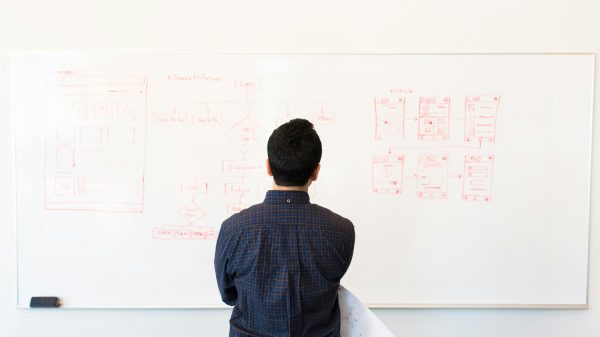Something we have learnt over the years in the digital world is that if we want to make our business sustainable over time, it is essential to work on and boost organic traffic on a constant basis, without relying on paid traffic.
And to boost this organic traffic, it is essential to have an expert team whose objective is to improve visibility in search engines. This task is increasingly complex due to the constant changes in Google’s algorithms and their respective deployments and updates.
In addition to having this expert team, we can rely on other resources to help us optimise results. And this is where Google provides us with a set of very comprehensive tools that help both website owners and SEO professionals analyse and improve the search performance of our site.
Below, we are going to analyse 5 of Google’s best SEO tools so that you know what functions they have and why you should use them. And best of all, they are free!
Google Search Console (GSC)
It is an indispensable tool for anyone involved in SEO, as it allows you to track the positioning of your website.
The main functions are:
- Performance monitoring: see the evolution of metrics such as the number of clicks, impressions, click-through rate (CTR) and average position of your pages. In addition, you can find out the keywords by which your website is being found and the most visited pages on your website.
- Sitemap submission: the sitemap is a file that lists all the important pages on a website and from this tool we can confirm its correct crawling and indexing.
- data: this is a standardised format that provides information about a page and helps Google classify its content in search engines. With GSC we can identify technical problems and possible errors in its implementation.
- Links: shows you the external links that point to your site (backlinks) and the internal links on your site.
Google Analytics 4 (GA4)
Together with GSC, this is another essential tool for any marketing expert and digital business owner. This analytics platform collects event-based data from your website or application and is essential for understanding how users behave. Although it is not an exclusive SEO tool, it provides very valuable metrics such as bounce rate or time spent on the site.
Among the main functions, we can highlight 3:
- Web traffic: it collects data from your website showing you, for example, how many visitors you have, which pages they visit the most, the time they spend on your site, and the bounce rate of a specific page.
- Traffic sources: lets you know from which channels (organic search, social, paid, etc.) users arrive at your site.
- Conversion and objectives: you can set up objectives and KPIs to measure how users interact with your site, allowing you to identify which actions are most valuable.
In addition, you can generate real-time and customised reports giving you a complete overview of the web traffic your site receives.
PageSpeed Insights
This tool allows us to improve the user experience (UX), as it analyses the loading speed of pages on both computers and mobile devices. This factor is key for Google ranking and positioning. If your website loads slowly, users may quickly abandon it and Google may penalise it.
The tool assigns scores between 0 and 100 and also provides recommendations for the following categories:
- Performance: indicates the performance of your page in terms of speed and optimisation.
- Accessibility: evaluates factors such as ease of navigation, alternative text for images (ALT text) and colour contrast for users with visual impairments.
- Best practices: measures how well your page adheres to web development best practices. Such as the use of optimised code and secure connections.
- SEO: this category focuses on how well optimised your page is for search engines, taking into account aspects such as metadata, structured data and mobile usability.
Google Trends
With this tool we can detect what search trends are occurring nationally and internationally. This is very useful for discovering popular topics, identifying content opportunities and observing changes in users’ search behaviour. For example, it can help us to know when a user starts looking for ideas to give to their partner for Valentine’s Day.
Its main functions include:
- Identify trends in real time: it allows you to explore which topics are being searched for the most on a timeline, both globally and locally.
- Find keywords: this platform allows you to see how keywords behave over time and which ones are used the most, which can be useful for choosing the most appropriate ones for your website.
- Keyword comparison: in addition to finding keywords, you can compare them and see the search interest, keeping those with the greatest potential.
Google Keyword Planner
Google’s keyword planner is the simplest, fastest and free tool for finding keywords. It is mainly used for SEM (Search Engine Marketing), advertising campaigns on Google Ads, but you can also use it to discover keyword ideas for organic search.
To access the planner, you must first set up a Google Ads account and once you have done so, you will be able to:
- Search for and identify new keywords.
- View and compare estimated search volumes for keywords.
- Find out the cost per click (CPC) for bidding on those keywords.
- Forecast keyword performance in terms of clicks and conversions.
- And the competitiveness of those words, to find out whether or not the competition is bidding on them.
Throughout the post, we have looked at how we can analyse the performance of our business with Google Search Console and how to research the most relevant keywords for our sector with Google Keyword Planner.
Each of these tools helps us to take our SEO strategy to the next level, which will make all the difference to the visibility and success of your website in search engines.